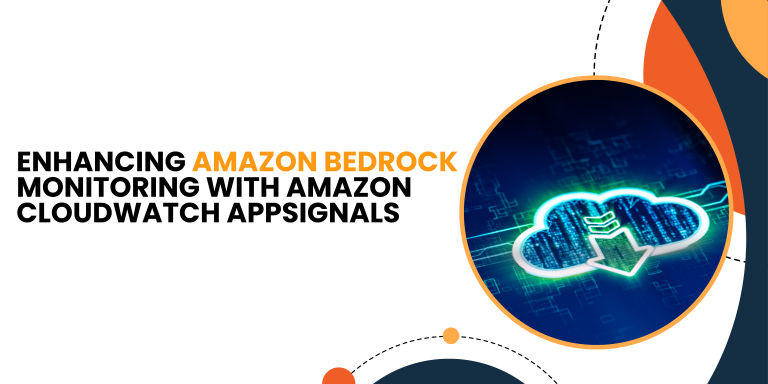AWS cost optimization refers to the process of reducing unnecessary expenses and optimizing resources in order to lower your AWS bill while still maintaining performance and availability. This can be achieved by implementing best practices, using cost-effective services, and monitoring and analyzing usage.
A Comprehensive Guide to Reducing Your AWS Bill
In this comprehensive guide, we will explore various cost optimization techniques and strategies that can help you save money on your AWS bill. From managing instance types and sizes, to utilizing cost-effective storage options, to implementing automation and scheduling, we will cover all aspects of AWS cost optimization.
EC2 Dashboard
Consider checking your EC2 Dashboard to detect any unattached EBS volumes, as they can take up a significant amount of space and cost you money. These volumes may occur when an EC2 instance is deleted without terminating its associated EBS volumes.
To address this issue, you can either manually delete unattached volumes or set up an automatic process to do so. This is particularly important for larger organizations with many instances and volumes.. If there any stopped instances in your account, You can reduce bill by terminating those instance.
Delete EBS Snapshots
Snapshots are backups of your data. Retaining the most recent update of your data backup is crucial, but keeping every snapshot is unnecessary.
It’s important to identify older versions and delete them to save on costs. In many cases, data backups are taken every 15 minutes for months or even years, resulting in thousands of snapshots that may not be needed.
Learn more: Leverage the full potential of AWS storage services.
Remove unattached elastic IP addresses
It’s important to be aware of the pricing structure of elastic IP addresses on AWS, as unattached addresses can end up costing you a significant amount of money. While they are free while running, they become billable once the process is terminated. Identifying unattached elastic IP addresses can be challenging through AWS Management System alone, but there are specialized services available that can help you with this task.
Right Sizing: How to Match Resources to Demand
Matching resources to demand is crucial for cost optimization in AWS, as it enables you to right size and avoid paying for underutilized resources.
The initial step to optimize cost in AWS through right sizing is to measure resource utilization. This involves collecting data on various usage metrics such as CPU and memory usage, network traffic, and storage capacity using AWS CloudWatch and other monitoring tools. With this data, you can easily identify underutilized resources and opportunities for cost savings.
After identifying resource utilization, the next step is to select the appropriate instance types and sizes based on your specific requirements. AWS provides a wide range of instance types and sizes, each with varying performance characteristics and costs. By selecting the right instance types and sizes, you can ensure that you receive optimal performance while staying within your budget and avoiding unnecessary expenses.
Learn more: Achieve Cloud success with scalability, speed, and agility transformation.
Use Reserved Instances
You can save up to 70% by reserving an instance, but keep in mind that once you reserve it, you will pay for 24/7 utilization during the entire reservation period, even if you do not use the resources. There are two types of reserved instances: standard and convertible.
Standard reserved instances can be sold on AWS Marketplace, but they cannot be converted to another instance type. They are cheaper than convertible instances. On the other hand, convertible reserved instances cannot be sold on AWS Marketplace, but they can be converted to another instance type. They are more expensive than standard instances..
Use AWS Savings Plan
Savings Plans provides a simpler way to save on computing power. Savings Plans offer discounted prices on EC2 and Fargate usage in exchange for a commitment to a specific amount of usage (measured in $/hour) for either a one or three-year term. By signing up for Savings Plans, you will receive the discounted price on your usage up to your commitment. For example, if you commit to $100 of EC2 usage per hour, you will receive the Savings Plans price on that usage up to $100, and any usage beyond that commitment will be charged at the On Demand rates.
Use Spot Instances
I love Spot Instances! You can save up 90% using it and don’t require long-term commitment! One downside of using Spot Instances is that AWS has the right to terminate them without much prior notice, usually within a maximum of two minutes.
The Power of Automation to Boost Efficiency and Cut Costs
Automation can significantly improve the efficiency of your business operations while also reducing costs. By automating repetitive tasks and minimizing human errors, you can optimize your processes and focus on strategic decision-making. In Amazon Web Services (AWS), Infrastructure as Code (IAC) is a crucial automation tool that enables you to streamline your infrastructure management.
Another important aspect of automation in AWS is the automated provisioning and scaling of resources. AWS offers several tools such as Auto Scaling and Elastic Beanstalk that can automatically provision and scale your resources based on pre-defined thresholds like CPU usage or network traffic. This ensures that your resources are always aligned with your demand, which can ultimately lead to cost savings and improved performance.
Cut Your AWS Costs: Find the Perfect Storage Class for Your Data
Amazon S3 Standard:
This is the most expensive storage option, but it’s also the most reliable with 99.99% availability and durability over the course of a year. It’s best suited for frequently accessed data, such as cloud applications, website hosting, and big data analytics.
Amazon S3 One Zone-infrequent access:
If you’re looking to save some money, this option can reduce your bills by 20%. It’s designed for infrequently accessed data and stores your information in a single availability zone. This class is ideal for storing secondary backups or easily re-creatable data.
Amazon Glacier:
This storage plan is specifically designed for data archiving. While it’s very affordable, keep in mind that retrieving your data can take several hours. It’s a good choice forstoring scientific research data, media archives, or old customer information that you don’t need to access frequently.
AWS Cost Explorer
If you’re looking for a straightforward way to analyze and manage your AWS costs and usage, AWS Cost Explorer is an excellent tool to consider. Its user-friendly interface allows you to gain a clear understanding of your AWS expenses over time. As shown in the screenshot below, the right side of the screen offers various filtering options. Once you’ve added tags, AWS Cost Explorer is a great starting point for optimizing your costs.
AWS Budgets
AWS Budgets is a powerful tool that allows you to establish custom budgets and get alerts whenever your costs or usage go beyond a set threshold. With multiple filters supported by Cost Explorer, you can set budgets per account and track your spending accordingly. At every stage of your deployment, setting up a budget is critical. In one case, a client had accidentally provisioned excessive resources in their development environment, but thanks to the AWS Budget alarm, they were able to take timely action and avoid unnecessary expenses.
Data Transfer
Managing data transfer costs can be a complex and daunting task. With multiple types of data transfer available, it’s easy for costs to spiral out of control without careful monitoring. To help you reign in these expenses, here are some practical procedures to follow and reduce transfer costs.
Here are some practical procedures that will help you to reduce transfer costs.
Connect your S3 endpoints to Cloudflare or other CDN service.
By implementing this straightforward step, you can potentially cut down your S3 data transfer expenses by up to 5 times, depending on the amount of cache you have.
Use single AZ — Availability Zones
Consider using a single availability zone instead of a multi-AZ configuration to achieve significant cost savings. Also, try to minimize or stop data transfer between different regions.
Inter Region Data Transfer
Below are some ways to reduce Inter-Region Data Transfer costs:
Store your files in the same region on S3. Storing in a different region incurs regional data transfer fees.
Backup your data in the same AWS region to avoid inter-region data transfer costs.
Use CloudFront
You can get huge savings implementing this action! Implementing this step not only enhances your application’s performance but also reduces overall latency, making it a win-win solution. For further information, please refer to the Cloudfront topic to gain an in-depth understanding.
Conclusion
Reducing AWS costs requires consistent effort, rather than a quick fix. It’s crucial to track expenses, identify areas for cost optimization, and work towards achieving your savings goals. Below are some effective tactics we used to cut down on our AWS expenses.
- Terminate unused EC2 instances
- Downgrade oversized AWS instances
- Upgrade to new generation instances and volume
- Backup data on S3
- Use Reserved instance and nodes
- Choose a right size of Spot, Reserved and On-Demand Instances
- Automate autoscaling options
- Mix storage between S3 Standard and Glacier