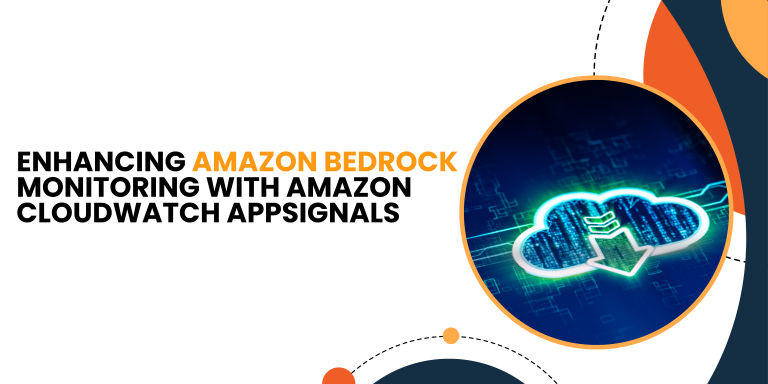I’ll guide you through the process of optimizing PHP-FPM for high website traffic. 🚀
Explore the straightforward calculations that make the process easy and effective. Whether you’re a seasoned developer or a website owner, these optimization tips will revolutionize your traffic game.
PHP-FPM is PHP Fast CGI Process Manager. It is a Fast CGI daemon that allows a website to handle high load. It is highly configurable by adjusting the pool settings easily for different users using different PHP versions and many more.
PHP-FPM manages PHP processes and plays a vital role in executing PHP code on web servers.
By configuring parameters like the number of processes, maximum requests per processes, and memory limits, with this you can enhance PHP-FPM’s performance.
In this blog post, we will guide you through an easy and simple calculation method for best PHP-FPM configuration.
Understanding PHP-FPM
What is PHP-FPM?
PHP-FPM is a robust and efficient alternative to traditional CGI-based methods for executing PHP scripts. It works by managing a pool of PHP worker processes, allowing for better resource utilization and improved response times.
How PHP-FPM works
PHP-FPM operates by handling PHP requests separately from the web server, improving the overall efficiency of PHP execution. This separation enables better control over resources and helps in scaling PHP applications.
Significance of optimal PHP-FPM configuration
Optimizing PHP-FPM configuration is crucial for achieving peak performance. A well-configured PHP-FPM setup ensures that the server efficiently handles PHP requests, resulting in faster response times and improved user experience.
Key Components of PHP-FPM Configuration
Process manager settings
Configuring the process manager settings involves determining how PHP-FPM manages its worker processes. This includes setting the number of child processes, handling idle processes, and configuring timeouts.
Pool configuration
PHP-FPM pools group together processes handling similar tasks. Proper pool configuration involves defining the number of child processes in each pool, ensuring efficient resource allocation.
Security considerations
Securing PHP-FPM is paramount. This section will cover best practices for securing PHP-FPM, including user permissions, access controls, and other security measures.
Performance tuning options
Fine-tuning PHP-FPM for optimal performance involves adjusting parameters such as request limits, memory management, and process priorities.
Also Read: How To Securely Connect To AWS EC2 Without SSH Keys
Best PHP-FPM calculation process
To simplify the calculation process, follow these simple steps to determine the best PHP-FPM configuration for your webserver :
- The maximum number of connection request coming on the server.
considering the highest Number of expected traffic on your application will face. Estimate the number of simultaneous connections during this peak period. For instance, if you expect around 500 connections to occur simultaneously, use this for further calculations.
- Calculate the total number of PHP-FPM processes running.
Allocate one PHP-FPM process per connection. In our example for server, with 500 simultaneous connections, we would require 500 PHP-FPM processes.
- Determining the maximum number of PHP-FPM child processes running.
To prevent resource exhaustion, limit the number of PHP-FPM child processes. Considering the server’s available memory and average memory consumption per PHP-FPM process. Allocate enough memory to accommodate the average memory consumption of each PHP-FPM process multiplied by the maximum number of simultaneous connections so it get balanced and works fine.
- Set the maximum requests per PHP-FPM process
To maintain stability and prevent memory issues, set a limit on the number of requests for each PHP-FPM process can handle. A reasonable value can be between 1000 and 5000, depending on our PHP application’s complexity and memory requirements.
Configuration categories to look while setting the PHP-FPM:
- listen: Specifies the address and port for incoming requests, can also be modified for custom port.
- pm: Determines the process manager type: static, dynamic, or on Demand type.
- static: In this type of PHP-FPM the child processes remains constant.
- Dynamic In dynamic type the child processes increases or decreases based on demand.
- on demand: In on demand PHP-FPM processes are spawned only when needed.
- pm.max_children: To Sets the maximum number of PHP-FPM child.
- processes.pm.start_servers, pm.min_spare_servers, pm.max_spare_servers: These parameters control the number of PHP worker processes to keep running to handle the incoming requests.
- pm.start_servers: The number of PHP-FPM processes to start initially.
- pm.min_spare_servers: The minimum number of idle PHP-FPM processes to keep running.
- pm.max_spare_servers: The maximum number of idle PHP-FPM processes to keep running.
- pm.max_requests: It defines the maximum request a php-fpm process can handle before replacement.
- php_admin_value or php_value: It Overrides PHP configuration directives for specific PHP-FPM pools.
An example of PHP-FPM configuration
Let’s see an example of PHP-FPM configuration using a simple calculation method:
Suppose there is an application running on a server having highest peak traffic of 100 request, We will calculate the optimal PHP-FPM configuration based on this scenario which is shown above.
Step 1: Determine the maximum number of connection request:
In this example, the maximum number of traffic request is 100.
Step 2: Calculate the total number of PHP-FPM processes on the server:
Allocate one PHP-FPM process per request. So, for 100 connections, you would require 100 PHP-FPM processes.
Step 3: Configure the maximum number of PHP-FPM child processes for the server:
Consider the available memory on your server and the average memory consumption per PHP-FPM process. Let’s assume that each PHP-FPM process consumes approximately 30MB of memory. To accommodate 100 processes, you would need to allocate memory for 100 X 30MB = 3000MB (or 3GB).
Step 4: Set the maximum requests per PHP-FPM process for the server:
To maintain stability and prevent memory leaks or any other issue, it is recommended to set a limit on the number of requests each PHP-FPM process can handle. Let’s assume a maximum of 1000 requests per process.
By following this calculation, your PHP-FPM configuration for the given scenario would be:
- Number of PHP-FPM processes: 100
- Maximum number of PHP-FPM child processes: 3GB memory limit
- Maximum requests per PHP-FPM process: 1000
Based on the request we have adjusted the Memory of the server so that it can keep on running smoothly without any error.
We will be setting below value for the php configuration file:-
- Listen: – 127.0.0.1:9000
- Pm: – dynamic
- pm.max_children: – 100 Request.
- pm.start_servers: – 20 value.
- pm.min_spare_servers: -10 value
- pm.max_spare_servers: -50 value
by configuring this thing in the PHP-FPM the server can keep on running smoothly without any error.
Also Read: How to do EC2 Auto Start And Stop
Conclusion:
Optimizing the PHP-FPM configuration for your server is very crucial to ensure optimal performance and resource utilization. By following this simple calculation method, considering factors like simultaneous connections, available memory, and Highest peak traffic, you can determine the best PHP-FPM configuration.
Regularly monitor and fine-tune your configuration based on the evolving needs of your application and the resources available on your server, With the right PHP-FPM configuration in place, you can achieve excellent performance for your PHP applications on the server.