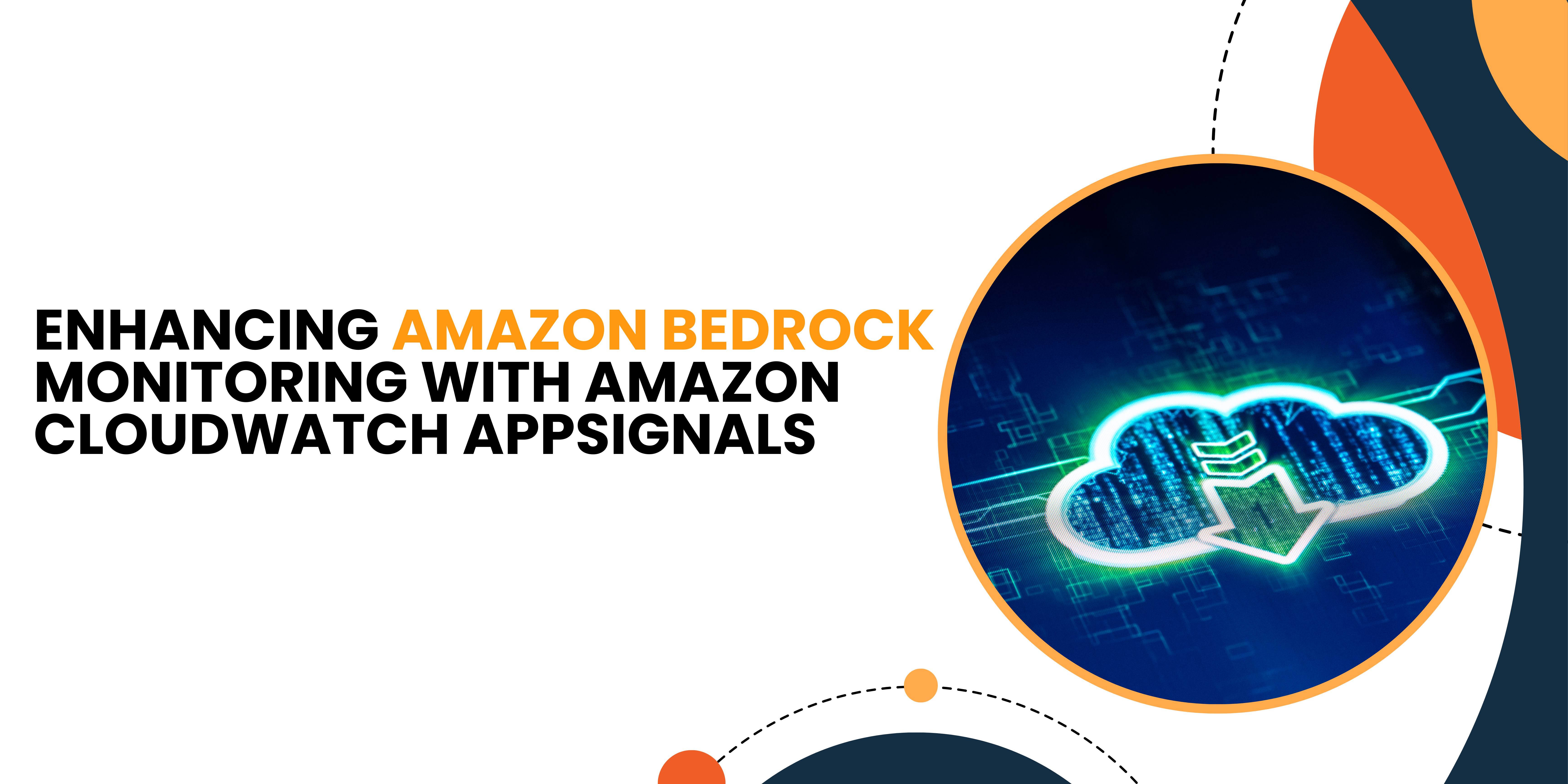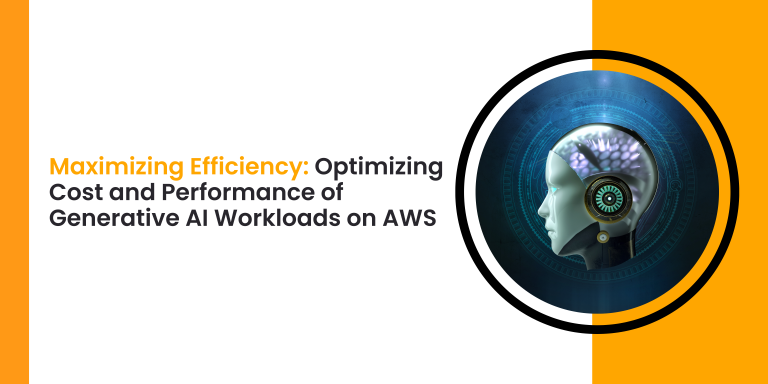Monitoring the performance and health of your cloud infrastructure is important for ensuring the smooth operation of your applications. For users leveraging Amazon Bedrock, an essential aspect of this monitoring involves utilizing Amazon CloudWatch, a powerful tool that provides real-time insights into your AWS resources. By integrating CloudWatch AppSignals with Amazon Bedrock, you can significantly enhance your monitoring capabilities, ensuring that your systems remain optimized and issues are detected early.
To enhance Amazon Bedrock monitoring using CloudWatch AppSignals, follow these steps:
- Define Key Performance Indicators (KPIs): Start by identifying the most critical metrics for your Bedrock resources. These might include latency, request throughput, error rates, and resource utilization. Defining these KPIs helps you focus on what’s most important for your application’s health.
- Create Custom AppSignals: Using CloudWatch, create custom AppSignals tailored to the KPIs you’ve defined. For instance, you can set up an AppSignal that triggers an alarm if the CPU utilization across your Bedrock instances exceeds 80% for more than 10 minutes. This allows you to proactively address performance issues before they impact your users.
- Integrate with Automation Tools: One of the powerful features of CloudWatch AppSignals is its ability to integrate with Amazon Web Services (AWS) automation tools such as Lambda, SNS (Simple Notification Service), or Systems Manager. For example, you can configure an AppSignal to trigger an AWS Lambda function that automatically scales your Bedrock instances in response to increased traffic.
- Multi-Dimensional Analysis: With AppSignals, you can perform multi-dimensional analysis by segmenting data across different dimensions, such as by region, instance type, or availability zone. This enables you to gain deeper insights into how different components of your Bedrock infrastructure are performing and optimize them accordingly.
- Set Up Dashboards and Visualizations: Use CloudWatch Dashboards to visualize your AppSignals and other metrics in real-time. Custom dashboards allow you to monitor multiple KPIs at a glance, making it easier to identify trends and anomalies.
- Implement Predictive Monitoring: Leverage CloudWatch’s machine learning capabilities to set up predictive alarms. These alarms can analyze historical data to predict future performance issues, giving you more time to mitigate potential problems.
Benefits of Enhancing Bedrock Monitoring with CloudWatch AppSignals
- Proactive Issue Detection: By setting up tailored AppSignals, you can detect and address issues before they escalate, minimizing downtime and ensuring a smoother user experience.
- Optimized Resource Utilization: With custom metrics and automated responses, you can optimize your Bedrock resources, reducing costs and improving performance.
- Improved Operational Efficiency: Integrating AppSignals with automation tools streamlines your operations, reducing the manual effort required to manage your infrastructure.
- Comprehensive Visibility: The ability to create detailed dashboards and perform multi-dimensional analysis provides a holistic view of your Bedrock environment, enabling better decision-making.
Case Examples and Solutions for Enhancing Amazon Bedrock Monitoring with CloudWatch AppSignals
To provide a more practical understanding, let’s explore some real-world scenarios where integrating Amazon CloudWatch AppSignals with Amazon Bedrock can significantly enhance monitoring and operational efficiency. Each case will demonstrate common challenges faced by organizations and how AppSignals can be used to address them.
Case Example 1: High Latency during Peak Traffic
Scenario:
An e-commerce platform running on Amazon Bedrock experiences high latency during peak shopping hours, especially during sales events. This latency results in a poor user experience, leading to cart abandonment and lost sales.
Challenge:
The platform needs to ensure that their Bedrock infrastructure can handle sudden spikes in traffic without degrading performance. However, manual monitoring is not feasible due to the unpredictability of traffic patterns.
Solution Using CloudWatch AppSignals:
- Set Up Traffic-Based AppSignals:
Create an AppSignal that monitors request throughput and latency. Configure the AppSignal to trigger an alarm if the average latency exceeds a certain threshold (e.g., 200ms) during high traffic periods. - Automated Scaling:
Integrate the AppSignal with AWS Lambda to automatically trigger a scaling action. For example, if the latency alarm is triggered, Lambda can increase the number of Bedrock instances or adjust the load balancer settings to distribute traffic more efficiently. - Monitor and Visualize:
Use CloudWatch Dashboards to track the effectiveness of these scaling actions in real-time, ensuring that the platform remains responsive during peak traffic.
Outcome:
By automating the response to traffic spikes, the platform reduces latency, improves user experience, and increases sales conversion rates during critical periods.
Case 2: Security Breach Detection
Scenario:
A healthcare provider using Amazon Bedrock is concerned about potential security breaches that could compromise sensitive patient data.
Monitoring Challenge:
Standard security monitoring tools do not provide the level of customization needed to detect sophisticated threats that might be targeting specific aspects of the Bedrock infrastructure.
Solution with CloudWatch AppSignals:
- Custom Security Metrics:
Create AppSignals to monitor unusual login attempts, sudden increases in data transfer, and unauthorized access to certain data stores. - Real-Time Alerts:
Configure real-time alerts that notify the security team immediately when any suspicious activity is detected, such as multiple failed login attempts or access from an unusual IP address. - Automated Incident Response:
Integrate the AppSignals with AWS Lambda and AWS Identity and Access Management (IAM) to automatically lock down affected resources, isolate the compromised instances, and revoke suspicious access permissions. - Audit and Compliance Dashboards:
Set up CloudWatch Dashboards to track security metrics and provide a comprehensive view of the system’s security posture, aiding in compliance with industry regulations.
Outcome:
The enhanced security monitoring setup detected and responded to a potential breach attempt before any data was compromised. The automated response mechanisms ensured that the threat was neutralized quickly, maintaining the integrity and confidentiality of patient data.
Case 3: Intermittent Service Outages
Scenario:
A financial services company experiences intermittent outages in their services running on Amazon Bedrock, affecting transaction processing and leading to customer dissatisfaction.
Monitoring Challenge:
The intermittent nature of the outages makes it difficult to detect and diagnose the issue using standard monitoring practices.
Solution with CloudWatch AppSignals:
- Composite Alarms:
Create composite AppSignals that combine multiple metrics, such as CPU usage, network throughput, and error rates, to detect early warning signs of an outage. - Root Cause Analysis:
Set up CloudWatch Logs Insights queries to analyze logs in real-time whenever a composite AppSignal is triggered. This allows for quicker identification of the root cause of the outage. - Predictive Monitoring:
Utilize predictive monitoring with CloudWatch’s machine learning algorithms to identify patterns in the metrics leading up to the outages. Configure AppSignals to alert the team before the service goes down. - Automated Mitigation:
Integrate the AppSignal with AWS Auto Scaling to automatically adjust the number of instances or resources in response to the predicted outage, preventing the service from going down.
Outcome:
The enhanced monitoring and predictive alerts allowed the team to identify that the intermittent outages were due to resource exhaustion during peak processing times. By automatically scaling resources and performing root cause analysis, the company reduced the frequency of outages and improved service reliability.
Enhancing Amazon Bedrock monitoring with Amazon CloudWatch AppSignals is a powerful strategy for maintaining optimal performance and reliability in your cloud environment. By leveraging the advanced features of CloudWatch, such as custom AppSignals, automated responses, and predictive monitoring, you can ensure that your Bedrock infrastructure remains robust and efficient. As your cloud architecture grows, these monitoring enhancements become even more critical in managing complexity and delivering high-quality services to your users.